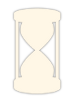This translator will provide voice translations as well as written. For the translator to work, copy and paste script that is to be translated into the “Original Text” area. Determine original and output language. Click “Translate” button. Translation will appear in “Translation block.” To hear the translation in original language, click on the speaker on left side of “Original Text” block. The voice translator will open, choose speaker profile (English, Spanish, etc.), then click “Say It” button. To hear the “Translation” in the preferred language, click the speaker symbol on the left of the “Translation” block. A new page will open. Choose the speaker profile you desire (Spanish, English, etc.), then click on “Say It” button. You may also download this IM Translator onto your computer by clicking “Download the IMTranslator” button.
OR – TRY THIS TRANSLATOR
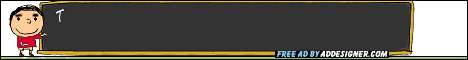 Free-Translator
Free-Translator
The Translator BELOW allows translations from multiple document formats which maintains original format in the translation: This translator requires java script capability on your browser. Click the highlighted site name here — Online Doc Translator.
Online Google Translator is another avenue of approach.
To translate the document into your language download it and save it to your computer desktop then click here. When the translate page opens, below the “translate box” you will see “type text or a website address or translate a document.” Click on “translate a document.” Another window will open. Click on the “Browse” button. Select the file you want translated. Select language you desire, then click on the “Translate” button. The document will be translated into your language.
Also you may want to try this: Microsoft Translator