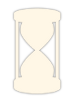All of the sites in the “encounterz.org” suite are designed for maximum use for visitors of all languages. All of the sites are set up with a translator already installed. There is also a “Translator” page that offers other translators, translator information, and one program that translates text to speech. It has been my experience that digital translations are not always accurate but they are helpful and useful. In some cases you may click on a link and you have no translator installed on your browser to assist you in translating the page or document that has opened on your screen. To remedy this click on Google Translator to open the Google translate page. Copy and paste the URL address of the page or document you want translated into the Google Translate Box. Now you can choose your languages and click on the translate button.
If you encounter a page opening that is a PDF or other document, save the file to your desktop. Then click on Google Translator . Below the translate box you will see text that will allow you to “translate a document.” Click on that text. When the window opens, there will be a “Browser” button. You may click on the browse button, find the file you are wanting to translate, open it according to directions, then click translate.
Every now and then you may discover a PDF that is a “scanned copy” of a document that is actually a picture of the document and you will not be able to translate it. Where possible, we try not to direct you to this kind of document.
Please visit all of our sites. Linger wherever you feel most inclined. We pray that the Holy Spirit will stir your heart and you will grow in grace and in the knowledge of Jesus Christ.